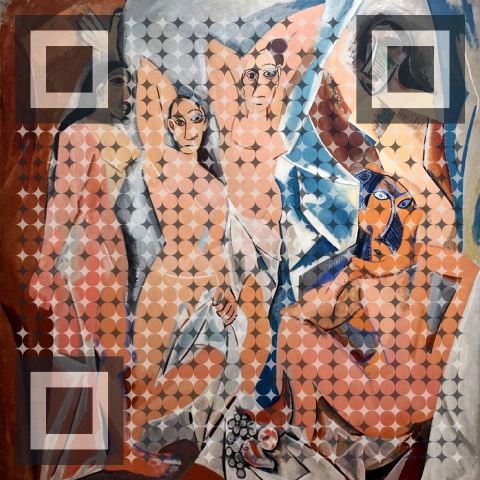需求:
- GridView使用MouseArea进行text触发
效果预览:
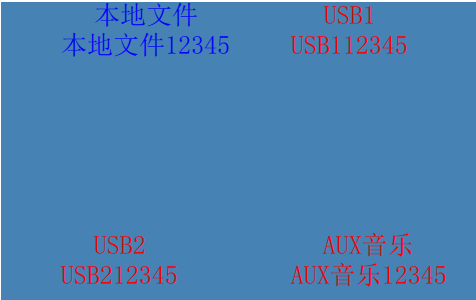
代码:
import QtQuick 2.0
Item {
height: 600
width:950
property int currentPressSourceIndex: 0
Loader {
anchors.fill: parent
sourceComponent: cmSwitchSource
}
Component {
id:cmSwitchSource
Item{
Rectangle{
id: imgSwitch
anchors.centerIn: parent
height: 600/2
width:950/2
color: "steelblue"
//防止按键穿透
MouseArea{
anchors.fill: imgSwitch
onClicked: {
mouse.accepted = false
}
}
GridView {
id: btnSourceList
x:60
width: parent.width
height: parent.height
//draggingHorizontally: false
//不可拖曳
interactive:false
clip: true
model: ["本地文件","USB1","USB2","AUX音乐","蓝牙音乐"]
cellHeight : 230
cellWidth : 230
delegate: contactsDelegate
}
}
}
}
Component {
id: contactsDelegate
Item{
id:delegate
Text {
id:txtIcon1
font.pixelSize: 26
anchors.horizontalCenter: txtIcon.horizontalCenter
text:modelData
color: index===currentPressSourceIndex?"blue":"red"
}
Text {
id:txtIcon
anchors.top: delegate.top
anchors.topMargin:30
font.pixelSize: 26
text:modelData+"12345"
color: index===currentPressSourceIndex?"blue":"red"
}
MouseArea {
anchors.fill: txtIcon //填充谁谁可已点击
onClicked: {
//index
console.log("---contactsDelegate----"+index)
//切换
currentPressSourceIndex=index;
}
}
}
}
}
结束
转载请注明来源,欢迎对文章中的引用来源进行考证,欢迎指出任何有错误或不够清晰的表达。可以在下面评论区评论,也可以邮件至 2291184112@qq.com